iPod Data Recovery Software
Recover data from iPod
If you've lost data on your iPod, don't panic. There are several ways to recover your lost files. Here are the steps to recover data from an iPod:
-
🛇 Stop using the iPod:
If you've accidentally deleted the files from your iPod or if the device is corrupted due to some viruses and malwares, stop using it immediately. Continued use of iPod can cause the deleted files to be overwritten and make data recovery more difficult.
-
💡 Seek professional help:
If the above steps do not work or if your iPod is physically damaged, you may need to seek professional help from a data recovery service provider. They have specialized tools and techniques to recover lost data from damaged devices. However, this option can be best and expensive.
-
💾 Check for backups:
If you have previously backed up your iPod to iTunes or iCloud, you can restore the backup to recover your lost data. To do this, connect your iPod to your computer, open iTunes, select your iPod, and click "Restore Backup". If you have a backup on iCloud, you can restore it by signing in to your iCloud account and selecting the backup to restore.
-
💿 Use a data recovery software:
If you don't have a backup, you can use data recovery software to recover your lost files. There are several data recovery software available, such as EaseUS, Recuva, and Disk Drill. Follow the instructions provided with the software to download, install and run it on your computer. Connect your iPod to the computer and scan the device for lost files.
-
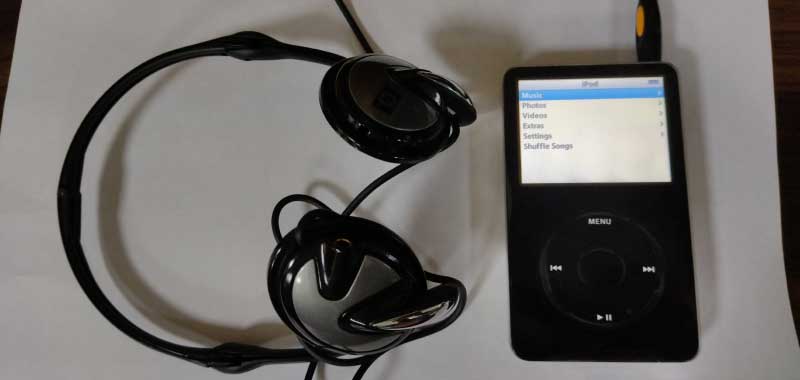
Tips for preventing data loss:
- Regularly backup your iPod to iTunes or iCloud to ensure that you have a copy of all your data.
- Avoid using your iPod in extreme temperatures, as this can damage the device and cause data loss.
- Use a protective case to protect your iPod from physical damage.
- Avoid ejecting your iPod while it is syncing, as this can cause data corruption.
In conclusion, losing data on your iPod can be a frustrating experience, but there are several ways to recover your lost files. Stop using the device immediately, check for backups, use data recovery software, and seek professional help if necessary. By taking precautions to prevent data loss, you can ensure that your data is always safe and secure.
iPod Data Recovery
iPod data recovery is the process of recovering lost or deleted data from an iPod device. iPods are portable media players developed and marketed by Apple Inc. that can store and play music, videos, photos, and other media. Like any digital storage device, iPods can experience data loss or corruption due to various reasons such as accidental deletion, formatting, software crashes, hardware failures, or virus attacks. iPod data recovery is a process that helps to recover lost or corrupted data from the device and restore it to its original state.
iPod data recovery software is a program that can be used to recover lost or corrupted data from iPod devices. The software works by scanning the iPod device for lost data and then recovering the files, directories, and other data structures that were lost or damaged. iPod data recovery software can retrieve data from various iPod models, including iPod Classic, iPod Touch, iPod Mini, and iPod Nano.
iPod data recovery software has several features that help to recover lost or corrupted data efficiently. Some of the common features include file recovery, partition recovery, raw recovery, deep scanning, preview feature, and multiple scan modes. The software can recover various types of data, including music, videos, photos, contacts, messages, and other types of media.

There are several benefits to using iPod data recovery software, including data recovery, time-saving, ease of use, preview feature, and cost-effectiveness. The software can recover lost or corrupted data quickly, which saves time and effort compared to manual data recovery. The preview feature allows the user to see the lost data before recovery, which helps to ensure that the recovered data is accurate and complete. iPod data recovery software is also cost-effective compared to hiring a professional data recovery service.
When choosing iPod data recovery software, the user should consider the specific features they need in a program, cost, ease of use, compatibility, and support and training. Some iPod data recovery software is designed for specific iPod models or software versions, so compatibility should be verified before purchase. The user should also choose software that is easy to use and has a clear user interface.
To ensure successful iPod data recovery, the user should stop using the iPod device immediately after data loss to prevent overwriting the lost data, use a reliable and compatible iPod data recovery software, follow the software instructions carefully, and recover the data to a different storage device to avoid further data loss.
In summary, iPod data recovery is a process that helps to recover lost or corrupted data from an iPod device. iPod data recovery software is a program that can be used to recover lost or corrupted data efficiently. The software has several features that make data recovery quick and easy, and it is cost-effective compared to hiring a professional data recovery service.
iPod Data Recovery Software
| Corrupted ipod repair | iPod data recovery software repair and restore all deleted music files (audio, mp3 etc) from accidentally corrupted or virus infected Apple iPod. Software supports all Apple iPod such as iPod mini, iPod nano etc. |
| Data recovery ipod | Data recovery software for Apple iPod recover and restore all accidentally lost media files folders information including audio files, video files, mp3 files etc even iPod music player has been corrupted or formatted. |
| Frozen iPod data recovery | iPod music songs restoration tool restore user’s favorite music songs that are lost due to corruption, human fault or other type of data loss or music songs has been updated using iTunes software. |
| How to reset ipod | If you have lost your favorite songs from iPod then our software helps you to restore them in very easy and efficient manner. Software supports all Apple iPod including nano, shuffle etc and recover all deleted music files. |
| iPod backup recovery software | Data recovery software provides complete backup of lost formatted data from iPod nano, iPod mini, iPod shuffle, iPod U2 and other type of iPod. Utility supports data recovery even data has been lost, corrupted or updated by iTunes software. |
| iPod corrupt disk mode recovery | Apple iPod file retrieval application is easy to use, user friendly software to recover and restore previously saved data (audio, video music files, digital pictures etc) from corrupted or virus infected iPod. |
| ipod data recovery | iPod data rescue utility restore deleted media files erased due to any data loss reason from all Apple iPod (mini, nano, shuffle, U2 etc). Software restores all type of music files and picture files supported by iPod. |
| iPod data repair | Corrupted iPod songs repair solution restores accidentally formatted iPod audio, video or mp3 songs. Software recovers erased m4a, AAC (advance audio coding), AIFF, jpeg, jpg, bmp and other iPod supported files. |
| ipod disk recovery | iPod deleted files restoration tool restore corrupted audio files (such as MP3, M4A, protected AAC, AIFF, WAV etc), digital picture files (JPEG, BMP, GIF, TIFF, PNG) from different types of Apple iPod. |
| ipod drive data recovery | iPod songs recovery software is quick, safe and secure deleted files restoration tool that facilitate user to restore its lost audio music songs and digital pictures from corrupted or virus infected Apple iPod. |
| iPod file repair utilities | Corrupted iPod file rescue tool provides file repair solutions to recover and restore user’s missing songs, audio files, digital pictures and other valuable data from iPod mini, iPod touch, iPod hi-fi, iPod nano etc. |
| iPod songs recovery utilities | Music files recovery utility recover audio files including AAC, AIFF, and MP3 etc from virus infected Apple iPod. Software rescues all media data in easy way and supports all windows operating system (above 98). |
| iPod recovery software | iPod music recovery software get back accidentally corrupted virus infected audio video songs, music files, digital pictures, images and photographs from iPod data storage device and almost all type of memory cards used by iPod music player. |
Recover frozen iPod
If your iPod has become frozen, it can be a frustrating experience. Fortunately, there are several steps you can take to recover a frozen iPod, depending on the cause of the problem. Here's how to recover a frozen iPod:
-
01
Try resetting your iPod:The first step in recovering a frozen iPod is to try resetting the device. This can be done by holding down the "Menu" and "Select" buttons on iPod until the Apple logo appears. This usually takes about six to eight seconds. If the reset process is successful, the iPod should start up normally.
-
02
Charge your iPod:Sometimes there is a situation in which a frozen iPod may simply be the result of a low battery. Try connecting the iPod to a charger and see if it begins to charge or not. If it does, wait until the battery is fully charged successfully and then try turning on the device again.
-
03
Put the iPod into disk mode:Another possible solution is to put the iPod into disk mode. To do this, connect the iPod to a computer and open iTunes. Press and hold the "Menu" and "Select" buttons until the Apple logo appears, and then immediately switch to holding the "Select" and "Play/Pause" buttons. This should put the iPod into disk mode, which may allow you to restore the apple device.
-
04
Restore the iPod:If resetting, charging, and putting the iPod into disk mode do not work, the next step is to restore the iPod. This will erase all data on the device, so it's important to make sure you have a backup of all the important files. To restore the iPod, connect it to a computer and open the iTunes. Select the iPod option from the device list and click on "Restore" button.
-
05
Seek professional help:If none of the above steps work, it may be necessary to seek professional help. Take the iPod to an Apple Store or authorized service provider to see if they can diagnose and fix the problem.
In conclusion, a frozen iPod can be recovered by trying a number of different solutions, depending on the cause of the problem. The first step is to try resetting the device, and if that doesn't work, try charging it, putting it into disk mode, or restoring it. If none of these steps work, seek professional help to diagnose and fix the problem. With a little patience and persistence, you can recover a frozen iPod and get back to enjoying your music and other media files.